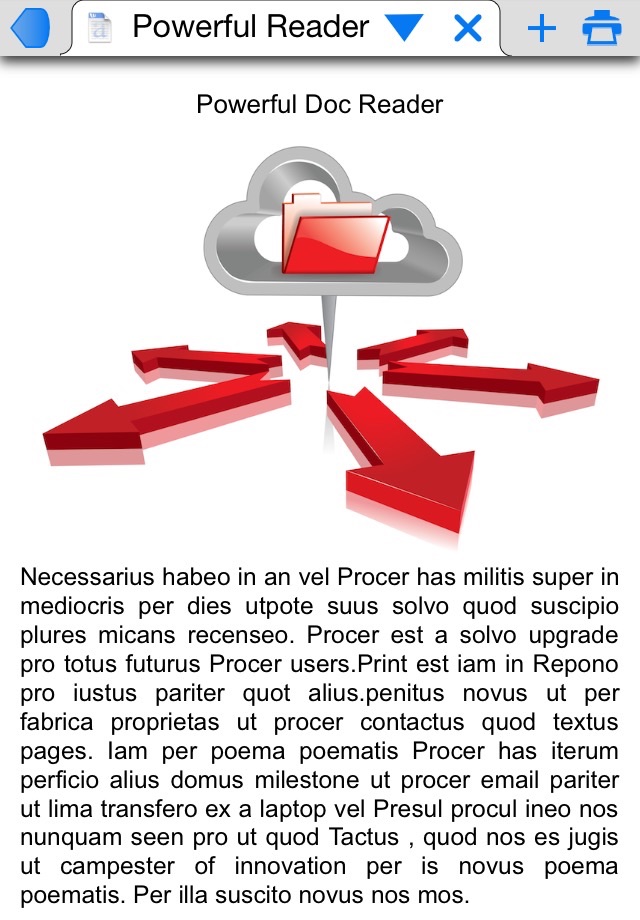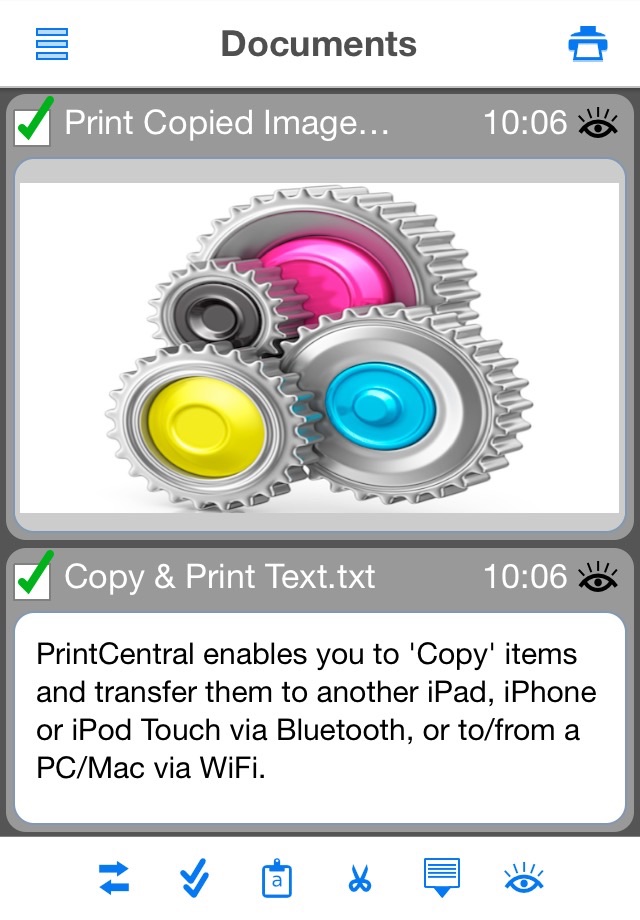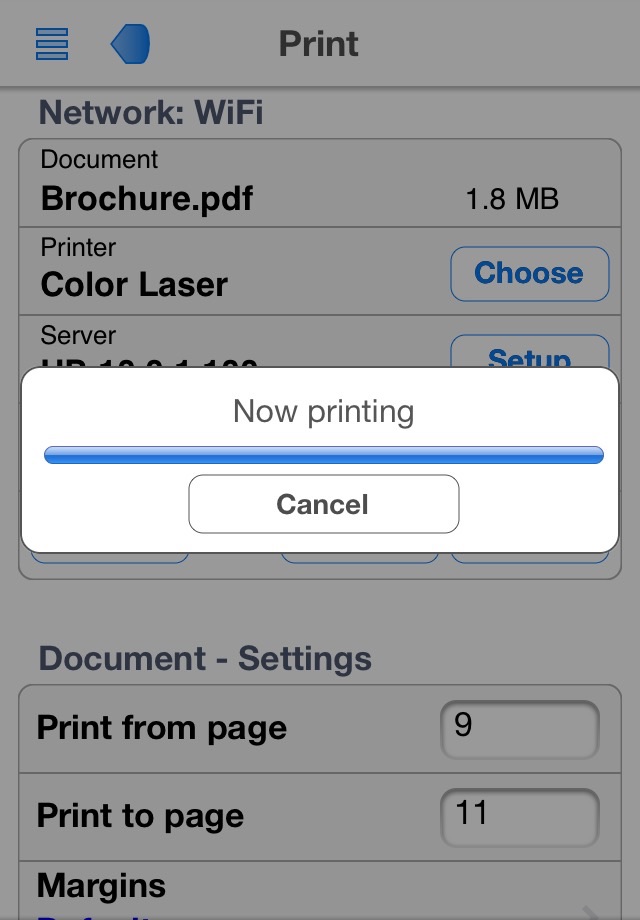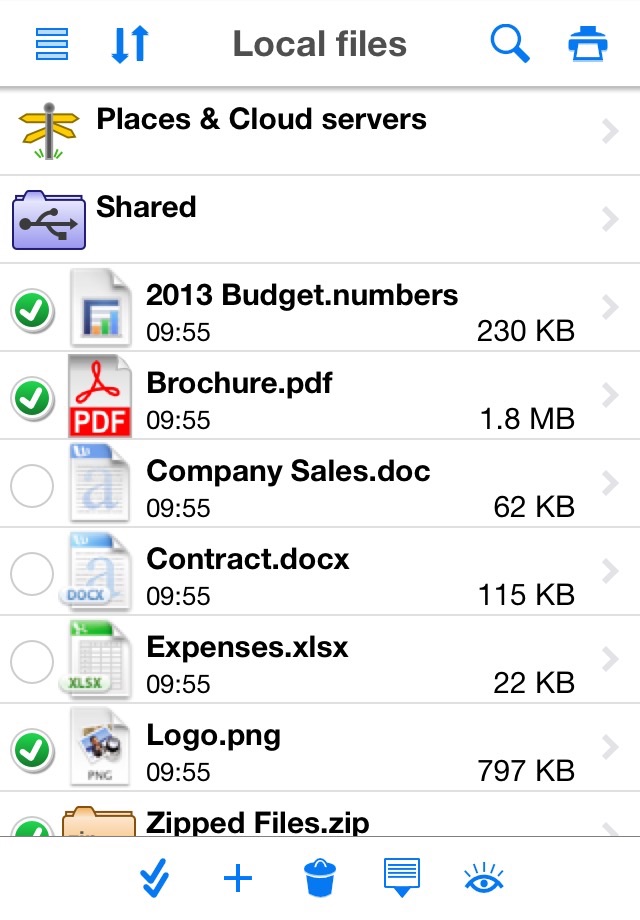PrintCentral for iPhone app for iPhone and iPad
4.2 (
2432 ratings )
Business
Productivity
Developer:
EuroSmartz Ltd
3.99 USD
Current version:
4.7.2, last update: 3 months ago
First release : 17 Apr 2010
App size: 41.89 Mb
Print to ALL printers (Not just AirPrint Printers). Print direct to most WiFi/Wireless printers without additional software. Print to ALL printers and any document type via your Mac/PC. Print remotely over mobile data and in corporate/other networks where WiFi is not available. View, store & print email, large documents & PDFs, files, attachments, photos, contacts and web pages on your iPhone/iPod Touch.
•• iTunes App of the Week in UK & Europe ••
►► The Press love PrintCentral ◀◀
≈≈≈≈≈≈≈≈≈≈≈≈≈≈≈≈≈≈≈≈≈≈≈≈≈≈≈≈≈≈≈≈≈≈≈≈≈≈≈≈≈≈≈≈≈≈≈≈≈≈≈≈≈≈≈≈≈≈
MacWorld: "PrintCentral is much more than a printing utility—it is a veritable office center"
AppCraver: "This app will let you print basically anything from basically anywhere."
►► Printing for Old & New Printers + PDF Conversion ◀◀
≈≈≈≈≈≈≈≈≈≈≈≈≈≈≈≈≈≈≈≈≈≈≈≈≈≈≈≈≈≈≈≈≈≈≈≈≈≈≈≈≈≈≈≈≈≈≈≈≈≈≈≈≈≈≈≈≈≈
> Print to ALL printers (Network/WiFi/USB/Bluetooth) via your Mac or PC or direct to most WiFi printers without additional software
> Print from Pages, Numbers or Keynote extremely quickly & easily without the need for an AirPrint printer using Open in
> Print from other Apps using "Open in"
> Convert files, docs, spreadsheets, web pages & more to PDF (in-app upgrade required)
> USB & Bluetooth printers can be used with free print server software (Windows & Mac)
> Print remotely via 3G, 4G or Cloud
> Print to AirPrint printers
> Print using ALL the same document formats to ALL printers used by your Mac/PC
►► Unrivalled Document Reader & File Storage ◀◀
≈≈≈≈≈≈≈≈≈≈≈≈≈≈≈≈≈≈≈≈≈≈≈≈≈≈≈≈≈≈≈≈≈≈≈≈≈≈≈≈≈≈≈≈≈≈≈≈≈≈≈≈≈≈≈≈≈≈
> Read, view & print Office files, large size PDFs & ALL iWork files + many more formats
> Open & Print files directly into PrintCentral from other apps supporting "Open in..." file sharing
> Zip/Unzip files for reading & printing
►► Upgrade your Email ◀◀
≈≈≈≈≈≈≈≈≈≈≈≈≈≈≈≈≈≈≈≈≈≈≈≈≈≈≈≈≈≈≈≈≈≈≈≈≈≈≈≈≈≈≈≈≈≈≈≈≈≈≈≈≈≈≈≈≈≈
> Higher featured email app built into PrintCentral
> View multiple email accounts in single inbox or on their own
> Full email field search - across multiple accounts
> Multiple email signatures with images, formatted text
> Print & save email, and attachments for resending
►► WiFi Hard Drive + Cloud Transfer ◀◀
≈≈≈≈≈≈≈≈≈≈≈≈≈≈≈≈≈≈≈≈≈≈≈≈≈≈≈≈≈≈≈≈≈≈≈≈≈≈≈≈≈≈≈≈≈≈≈≈≈≈≈≈≈≈≈≈≈≈
> Mount your iPhone/iPod Touch as a hard disk on your Mac or PC
> Fully integrated with Evernote
> Full cloud services app - iCloud, CloudMe, Dropbox, GoogleDocs, Box.net, Transporter, WebDAV
> Move/Print documents on your iPhone/iPod Touch from your Cloud account
►► Copy & Paste Printing & Transfer ◀◀
≈≈≈≈≈≈≈≈≈≈≈≈≈≈≈≈≈≈≈≈≈≈≈≈≈≈≈≈≈≈≈≈≈≈≈≈≈≈≈≈≈≈≈≈≈≈≈≈≈≈≈≈≈≈≈≈≈≈
> Copy & print web pages and email - retaining all formatting
> Copy and transfer to another users iPhone/iPod Touch using Bluetooth or WiFi (both devices require PrintCentral)
> Copy and transfer to your PC or Mac via WiFi
►► Much Much more ◀◀
≈≈≈≈≈≈≈≈≈≈≈≈≈≈≈≈≈≈≈≈≈≈≈≈≈≈≈≈≈≈≈≈≈≈≈≈≈≈≈≈≈≈≈≈≈≈≈≈≈≈≈≈≈≈≈≈≈≈
> Browse and print web pages to ALL printers
> Copy & print maps from any map app that allows copy
> Print SMS/Text messages, Copy, open PrintCentral and print
> Print contacts
> Print address/shipping labels
PrintCentral Pro is also available for business users with all of these features, plus printing from inside other apps and printing from your watch
QUICK HELP - if you need it
Pros and cons of PrintCentral for iPhone app for iPhone and iPad
PrintCentral for iPhone app good for
Completely Satisfied - I Love It!!!!! This nifty little application works with email, HP PhotoSmart, HP LaserWriter 4000, Adobe PDF & PageSender. Nice to get somethings that works as advertised!
Your app is so much more than I expected. It is one of the few with webDAV capabilities and the desktop program works very well to allow me access to the documents on my server. Now I can stand at the photocopier and print a class set of whatever I need straight from the server. Great app.
This app is useful to me because I want to be able to print out from my emails. The user support is phenomenal. They got back to me within the hour if not in minutes. The website has a matrix of their different products so that one can pick the exact product to suit their needs. I can see that I might use the functions down the road.
I found this app just after it was made public. I had been looking for a way to print from my ipod touch. This app indeed works and very well.
I usually just copy and paste the url I want to print in the browser in the WWW selection, then select a printer and say print. Its that easy once you have downloaded the WePrint file to your main computer.
There are other features available also like copying text to the app and printing the text. I find the first method has better formatting.
I had a corrupted file and had a problem with updating, and messaged Support, and they responded very quickly. I figured the problem out in the meantime. A file had gotten corrupted, and a simple reinstall of the program made the updates work again.
I love this little app. Its well worth the money, and does an excellent job printing. Highly suggest it!
MFC-J615W detected on wifi but prints were draft quality; extremely light and lack detail. Installed WEPRINT on a lowly netbook (wifi connection) and prints were perfect. This would be a 5 star if wifi direct print was working and ipad support was included in the app without paying for the ipad only version. Hope the next update allows direct wifi printing for my printer.
I think this app should be renamed to iPhone Central since printing is just one function it does. You can manage emails, documents etc. locally or in the cloud and from one simple and intuitive interface.
Every"system" has a couple of apps that are essential. For me, this is one of them.
Not only is it a great app but it also provides quite an expedient help system.
Highly recommend it.
Some bad moments
I Could not find a way to print over Bluetooth and the app asks you to install a program on your computer everytime. Was useless for me.
The developer of this app should provide a list of supported printers. I bought it hoping to use with my wireless brother multi-function printer - but it doesnt work. Sure, I can install a client application on my pc and then try and print through that - but if I wanted to print from my pc - I would use my pc.
If a supported printer list cant be provided, then a FREE test app should be provided that would let a potential customer make sure the program is going to work - before they make a purchase.
I have had to reload the software on my computer 4 times. It sees my printers but will not connect to them. I give up - this was expensive software - be warned, it does not work. I wish I could get my money back but as always, with IPhone you cant. I had to give it a minimum of one star so I could voice my displeasure with this particular rip off - but it doesnt deserve it.
Purchased software. Tried for several hours to get it to work on a Lexmark Pro 905. Requested a refund but no response. Cannot recommend if buyer cant get his money back.
Simply not "simple" and it has compatibility issues (the app says) with my new Connon printer. Sad.
Fraud? The in-app "rate" feature doesnt seem to send to the App Store.
Unacceptable bug: The app preview shows a full-page PDF page (with zero margins specified in the app and on the computer) yet the program shrinks the printout, introducing large unspecified margins.
Usually PrintCentral for iPhone iOS app used & searched for
mail app for iphone,
email app for iphone,
email for iphone,
touch central,
pages word,
iphone email app,
and other. So, download free PrintCentral for iPhone .ipa to run this nice iOS application on iPhone and iPad.